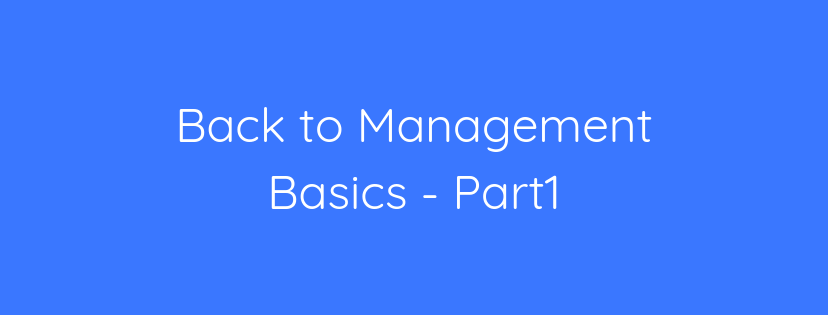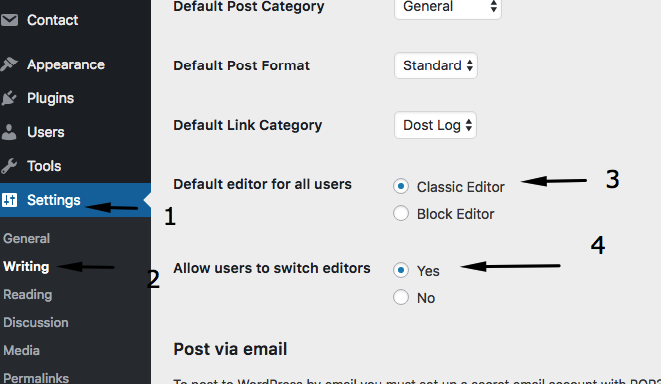What brought it to my attention:
Last month I was about to travel to Nepal, for WordCamp Pokhara. I was going through a couple of articles on the web about travel in Nepal. Found out there is conversion charge applicable on cash Withdrawl from ATM in Nepal. The cost was somewhat around 300 – 500 Rs per Card Swipe Transaction.
In India, we are getting used to with Paying even 100 Rs. By Card for Coffee. So if I have to Buy Coffee and pay by card in Nepal, it would become a 400-600 Bucks coffee. So Paying in cash is the only Open Option. So I checked for Nepali Currency, here’s what happened:
1. Forex Exchange:
None of the FOREX Operators in India had Nepali Currency available. All Operators said Indian Currency Works in Nepal.
2. State Bank of India has Branches in Nepal
There’s Nepal SBI, Branch of State bank of India, and I do have an SBI Card. But Article has special Note about, Check with your branch if your card is valid in Nepal or not. So I just visited my Home Branch and got with the Scenario titled.
Note: for those who have no idea about SBI, It is a government-owned Bank in India, where you have to treat SBI staff as Boss to get your things Done. You can google “Why SBI is painful” and learn about how bad things can go at SBI. Luckily My Home Branch has some sensible staff, except one Jerk on Helpdesk. Things go smoothly at SBI for me.
At SBI, I Went to international banking Section. IB Lady Told me to check the back of Card. Usually, on back of Card where you find CVV Code, in Small fonts, it is mentioned whether your card is valid for the International transaction or not. So I just checked my All Cards, and each of them was having the same line. “Not Valid for payment in foreign exchange in Nepal and Bhutan.”. so she offered me a Form for Traveller Card – Kind a Prepaid Card, which I need to get activated from Nagpur’s Main SBI Branch on Kingsway.
While heading to Kingsway, I Tweeted my Lovely Banks, Which reverted me after I reach Nepal, and Vodafone gave me no network so my query must be still pending in their systems.
At Kingsway Branch, Lady told me to carry cash, as Traveller cards also have the Same line “Not valid in Nepal and Bhutan”.
So Carrying Cash was the Only Option. But On 8th Nov 2016, Old 500 and 1000 Notes was removed from Indian Market. Thus People in Nepal are cautious about Indian High Denomination currency. So carrying Cash was not a Good Idea, Especially in 100 and Lower denomination as it was Trip by road. As for the last option, I paid things online and took a couple of variants 10,20,50,100,500 in my backpack.
On Reaching Nepal
The plan was to Exchange Indian Currency in Nepali Currency on Indian Border. But Co Passenger told me about Standard Conversion rule in Nepal. If you are buying a thing for Nepali Rs 160, then you have to pay INR 100 only. 1:1.6 is the standard Conversion ratio for Indian currency to Nepali Currency. So converting money would be creating two new issues mentioned below, so I skipped it.
1. The Size of Bundle of Currency would increase as I was carrying high power one.
2. I’ll be losing my money to pay a conversion fee. As Exchange is a Business, and they charge a percentage for conversion.
People based near Border accepted New 500 and 2000 notes. But in Interior of Nepal, even in Kathmandu, People refused to take it. In City, I Paid with 10,20,50 denominations, very few stores accepted those, few didn’t. Indian 100 Rupees note is the widely accepted Indian Denomination in Nepal.
So as I was low on 100 rs notes. I tried one of the Nabil Bank ATM near my hotel, Voila! My International Debit card was accepted, with Highlighted notice, that bank will add Fixed Cost NPR 500, to the transaction. For the first trial attempt, I withdrew NPR 2000, so bank added NPR 500 as Charges, so my card was billed NPR 2500, Indian equivalent was around INR 17XX which is far better than carrying a bundle of notes while travelling or trekking.
Closure:
If you are an Indian Traveling to Nepal or Bhutan and you just found your card is not valid for payment in foreign exchange in Nepal and Bhutan. Don’t Panic. My International Visa Card Worked in Nepal despite having a Not valid line on the back of it. Bank Charges might vary, but it’s not like you won’t get cash in these countries.
Happy Traveling 🙂