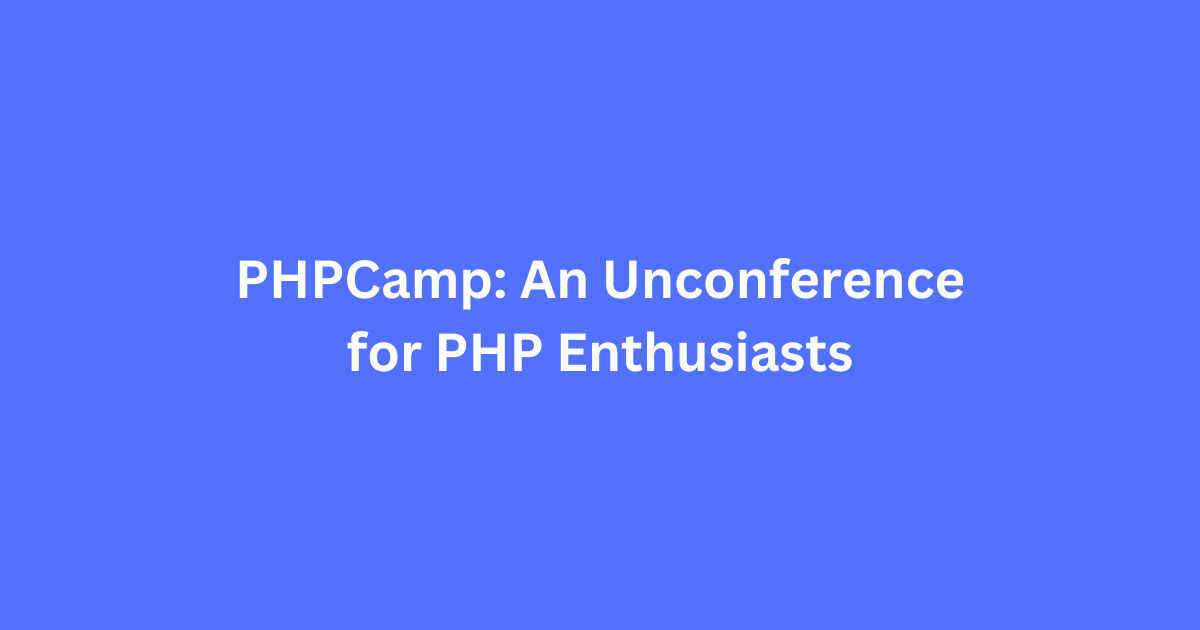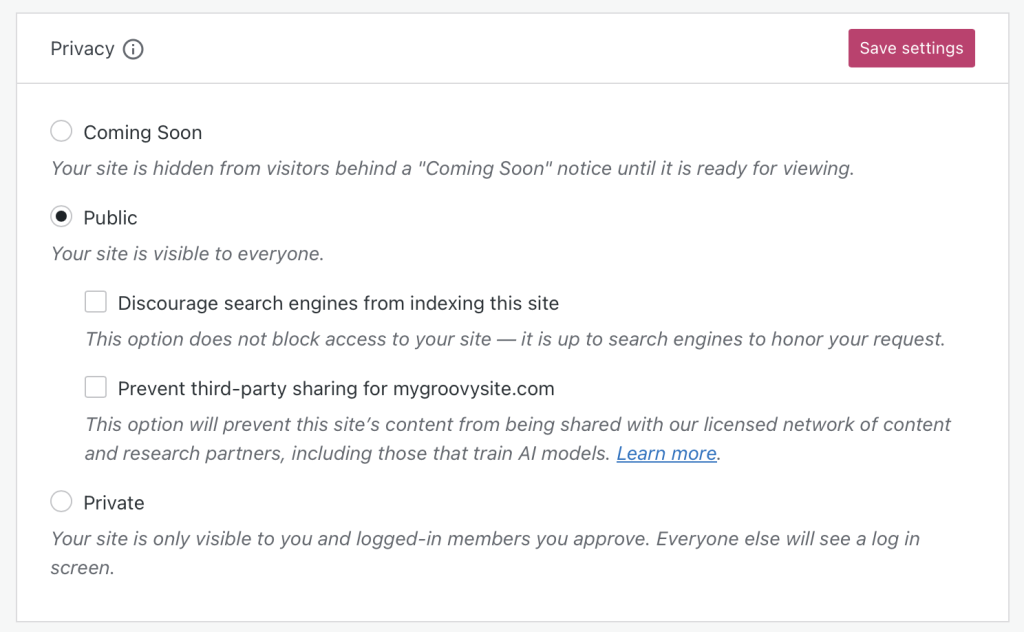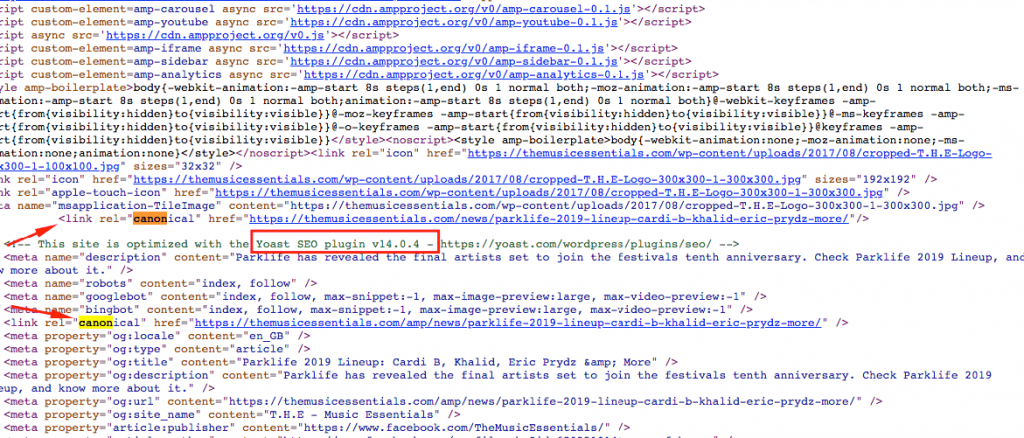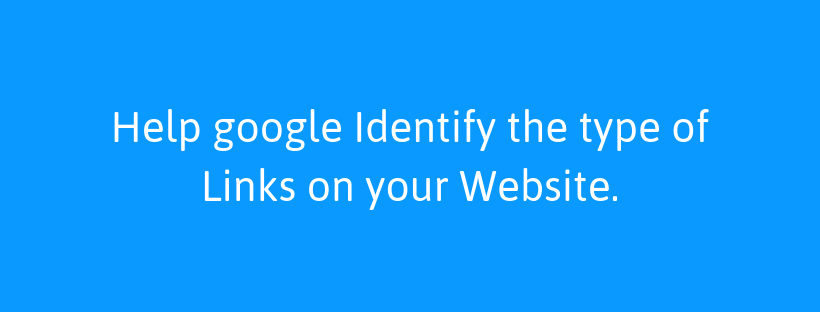Are you passionate about PHP? Do you love coding and want to connect with like-minded individuals in a dynamic and collaborative setting? Then mark your calendars, because PHPCamp is making a comeback after more than a decade!
What is PHPCamp?
PHPCamp is an unconference where PHP developers, enthusiasts, and experts gather to share knowledge, network, and collaborate. Unlike traditional conferences, an unconference is participant-driven, meaning attendees get to propose, vote on, and lead sessions.
Why Attend PHPCamp?
- Learn from Peers: Participate in sessions led by fellow PHP enthusiasts who share their insights and experiences. Whether you’re a beginner or an advanced developer, there’s something for everyone.
- Networking Opportunities: Meet and connect with fellow PHP enthusiasts from around the world. Exchange ideas, discuss projects, and maybe even find your next collaborator or mentor.
- Hands-On Workshops: Engage in interactive workshops designed to enhance your skills. Get practical experience and learn new techniques that you can apply to your projects.
- Stay Updated: Keep up with the latest trends and advancements in the PHP world. Learn about new tools, frameworks, and best practices that can help you become a better developer.
Event Highlights
- Participant-Driven Sessions: Propose and vote on sessions that matter to you. Whether you want to lead a session or simply participate, your voice matters.
- Interactive Discussions: Engage in lively discussions on a wide range of topics, from basic PHP to advanced concepts.
- Coding Challenges: Test your skills and compete with other developers in fun and challenging coding competitions.
- Networking Events: Social gatherings, meetups, and networking lunches to help you connect with other attendees.
My First Unconference Experience
This year marks my first time attending an unconference, and I couldn’t be more excited. The unique format where participants drive the content makes it a truly collaborative and enriching experience. I’m looking forward to learning from my peers, sharing my own insights, and being part of a vibrant community. I’m especially thrilled to lead a session on “Transforming Legacy PHP Projects” where I’ll share strategies and best practices for modernizing old codebases.
Interesting Topics at PHPCamp
PHPCamp will feature a variety of fascinating topics, including:
- Drupal/WordPress: Discover the latest developments and best practices in using Drupal/WordPress with PHP.
- Site Reliability Engineering (SRE): Learn how to enhance the reliability and scalability of your PHP applications. Prometheus Monitoring is one I look forward to explore.
- AI with PHP: Explore how artificial intelligence can be integrated with PHP to create smarter applications.
- Open Source: Discuss the importance of open source in the PHP community and how we can contribute.
- Headless CMS: Understand the benefits of using headless content management systems with PHP for flexible and efficient web development.
- React, Inertia.js, Laravel and many more interesting sessions.
How to Register
Registering for PHPCamp is easy. Visit the official PHPCamp website, fill out the registration form, and secure your spot.
Get ready for an unforgettable experience at PHPCamp. Whether you’re looking to learn, network, or simply have fun, this unconference has it all. After the last PHPCamp in 2011, this event is set to be a remarkable return.
Date: 8th June 2024
Venue: 5th Floor, MCCIA Tower, SB Road, Pune
See you in Pune!